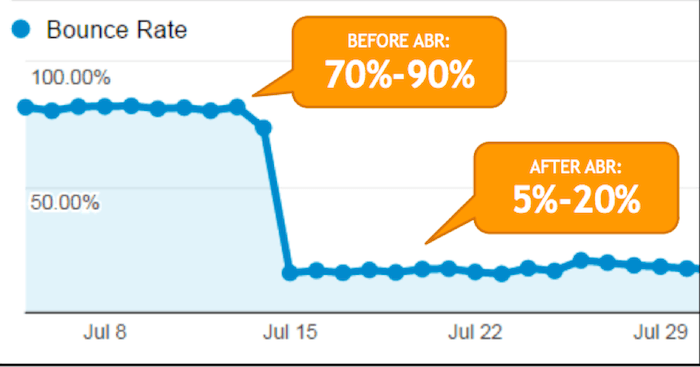Firstly thanks for lading to this post. Every website/ blog owner aim is to make user happy and browse more pages and visit blog again and again. But many of the blogger / website have not user friendly, navigation, high page load time, thin content, bad design, interlinking to relevant pages and user are not able to find what he want. Following are the some steps which helps to make user, search engine optimization programs happy for all the time -
Archives Section – When user comes to blog he wants relevant blog post which is posted in blog. So archieve section showing monthwise, yearwise old posts which help to users spent more time on blog/website.
Sidebar Section – In blog / website there are so many things but we can’t show all in one screen. So we can add sidebar and display the major important/ relevant section of blog. This is helps to user navigation and stay user more time on posts.
Improve Navigation – Many of the blog/ websites have poor navigation and user cant able to find what he want. So create the category/section, sitemap for users, breadcrumbs which help to user get correct information and he will never unhappy. This helps to decrease bounce rate.
Loading Speed – Page load time is the major factor and if website/blog taking more time for loading then user never comes to website. So optimize the website for speed like – javascript, css, images, zip the pages content, remove unwanted/ commented code. So website gets load faster for making user happy.
Thin Content – We observe google and users want content first but some of the blog /website having very less content/ thin content. So search engine program not give more importance to this pages and users also not get complete information. So update the thin pages content else remove these pages for decrease bounce rate.
Allow Internal Search box and relevant links – Every user wants more information in few clicks. So add relevant links in pages/posts, add internal search box so user can get relevant information as per requirement and stay more time and visits time to time.
Shorter Paragraphs - Instead of long description divide content in short paragraph with heading/subheading so user understands better. If post is very large then create in slides which help to user and increase page views.
Use Images Frequently – Images are graphical format so every user understand/read images quickly and only single image can tell user whole page content what include in this page/post. So whenever possible use the images for better user experience.
Open External Links in New Tabs/Windows - All external links should open in new tab only. After observing many blogs, websites external links open in same tab so whenever user click on external link users exit from website and we loose the valuable user and increase the bounce rate also.
Enhance High-Bounce Pages - Need to revise post/ content where bounce rate is high need to do analysis, AB testing for these, need to add relevant links, images, add more information, relevant meta title, description, related posts. So user get fruitful information and its helps to user browsing pages except exit website.
Updating Your Old Blog Posts - After observation of the some blog posts / website pages they have not updated after publish its may be 2,3,5 years respectively. So need to update content of old pages time to time. User wants new information every time.
Interlink Your Blog Contents – If we interlink content with other relevant pages/posts user get more information and its helps to decrease bounce rate and increase search ranking.
Show Related Posts – After complete every post/ pages need to add related posts, links so user get addon information which helps for search engine ranking and decrease bounce rate.
Produce High Quality and Targeted Content – Every user wants unique information so add own content which helps to user as well as search engine programs. Includes relevant links using keyword. If we added quality content user definitely come again and again to our blog /website.
Number of Ads on Your Blog – Many of the blogger ads third party ad / affiliate program advertisement and its directly goes to other website. So we loose the user and increase the bounce rate. So be careful where to put advertisement and how many ads per page/post.
Use some of the tools & WordPress plugin for decrease bounce rate –
Website Speed Tool – https://gtmetrix.com/
Related Posts Plugin - https://wordpress.org/plugins/yet-another-related-posts-plugin/
SEO Smart Links Plugin - https://wordpress.org/plugins/seo-automatic-links/
Reduce Bounce Rate Plugin - https://wordpress.org/plugins/reduce-bounce-rate/
Automatic Image Optimization Plugin - https://wordpress.org/plugins/ewww-image-optimizer/
If any help required regarding SEO & bounce rate related contact - Seo Services In Pune